










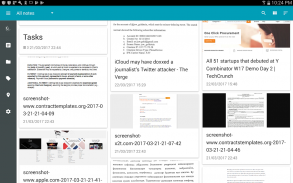

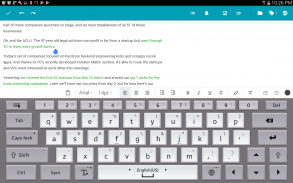
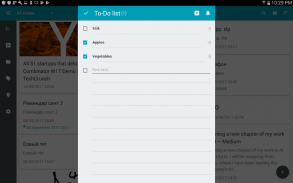
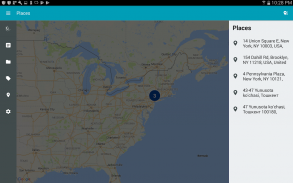

Nimbus Note - Useful notepad


Nimbus Note - Useful notepad ၏ ရွင္းလင္းခ်က္
Nimbus Note is a powerful notepad and organizer . Nimbus Note allows you to gather all the necessary information in one place, which means you will not need to spend time searching for it. Create text notes, photo notes, audio notes and video notes, make to-do lists and synchronize it all with Nimbus Note for further viewing and editing on other devices.
Main features:
- Capture all your ideas with text notes and photo notes;
- Record audio and video notes;
- Add photo, images, audio and video to notes;
- Drawing notes;
- Create checklists and to-do lists;
- Offline access to your notes;
- Time reminders;
- Location reminders;
- Phone number reminders;
- Light and Dark themes;
- Tags to label so that you can find your notes easily;
- Subfolder support;
- Create your to-do list for every note;
- Protect your notes with lock screen;
- Search notes;
- Specify a location for every note on map;
- Widgets for list notes;
- Widget for separate notes;
- Widget to quick note creation;
- Share notes via email, Twitter, Facebook;
- Sync notes across any mobile devices and nimbus.everhelper.me
Support forum -http://fvdmedia.userecho.com/list/21580-nimbus-products/?category=11835
A few examples of how you can use Nimbus Note:
- Are you a businessman whose every minute is planned days ahead? Even working at such a pace you can always keep tabs on things. Nimbus will help you avoid forgetting what is important while remembering the most useful information and allow you to share your notes conveniently with colleagues and business partners.
- Are you a student doing thesis research? When there is too much information to process, it's quite a painstaking process and difficult not to become overwhelmed. Nimbus will help you keep the most important information readily available, organize the data, and remember about all and any important events at every stage of your research.
- Are you a writer finding it hard to part with a laptop? Nimbus will help you make sure not a single thought goes unrecorded and allow you to take notes whenever convenient no matter where you are. You no longer have to worry about misplacing that information, because it's all stored in a secure place, on a drive that's always available.
How do I view images in full size?
You need to uncheck the fit-screen size. Then you will be able to zoom in and out on text or images.
How do I zoom in or out?
Nimbus Note has the standard two-finger zooming.
What does "fit-screen size" stand for in note settings?
"Fit-screen size"' means the contents of a note are displayed as a single column, which is more convenient when a mobile device is used for viewing. There may be cases when you need to view a note the way it is on the site or just view it in full-size. In that case, all you need to do is uncheck the “fit-screen size” mode.</br></br></br></br></br></br></br></br></br></br></br></br></br></br></br></br></br></br></br></br></br></br></br></br></br></br></br></br></br></br></br></br></br></br></br></br></br></br></br></br></br></br></br></br></br></br>



























